WHAT IS AN IPTV SMARTERS?
is a fabulous video player that lets end-users watch their content like live TV, movies and series on their devices. It supports multiple platforms, including Android, iOS, Windows, macOS, web browsers, smart TVs and more.
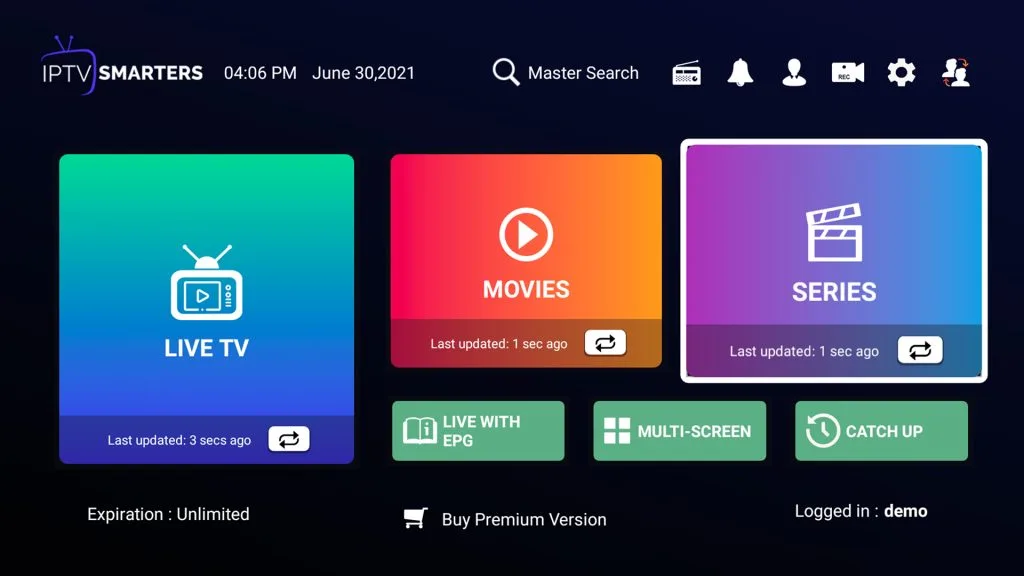
HOW IT WORKS :
IPTV Smarters app is a fabulous video player that lets end users watch their content like live TV, movies and series on their devices. It supports multiple platforms, including Android, Fire Sticks, iOS, Windows, MacOS, web browsers, smart TVs and more.
Complete the process by carefully carrying out these recommended steps:
WHAT IS IPTV SMARTERS or TiviMate?
IPTV SMARTERS or TiviMate is an IPTV player that lets you integrate third-party IPTV services with M3U links, Xtream codes and Stalker Portal. You can't simply download one of these applications onto a compatible device and watch TV channels or movies and series. You need an IPTV service that supports one of these integration methods,
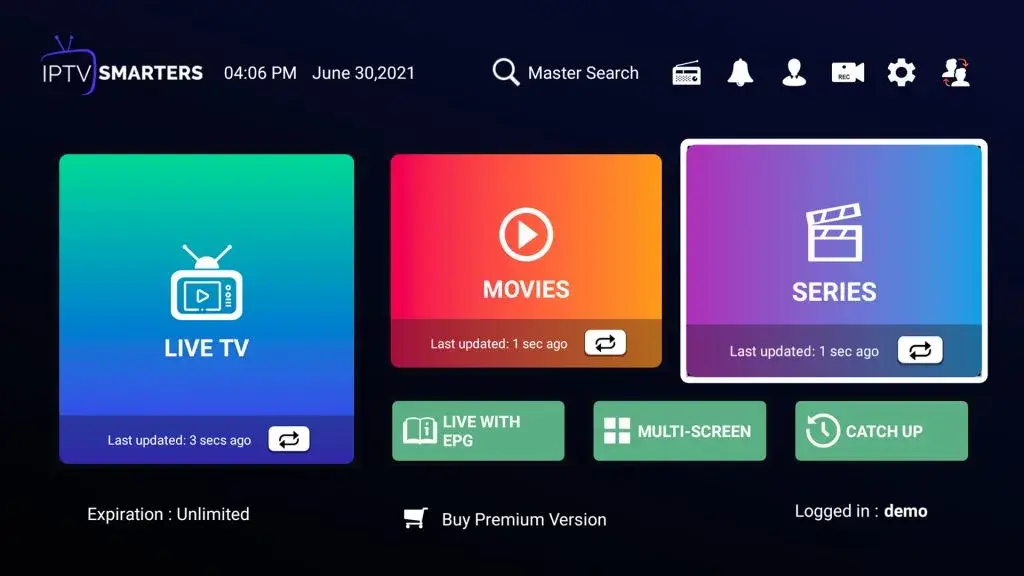

HOW IT WORKS ON FireStick :
Before downloading the SMARTERS or TiviMate IPTV application, we need to obtain the application downloader on your FireStick. Then we'll make the necessary changes to our Fire TV settings. Finally, we can download the TiviMate APK with Downloader.
Part 1: Getting Downloader on FireStick
1. Open the FireStick home screen. Go to the Search menu
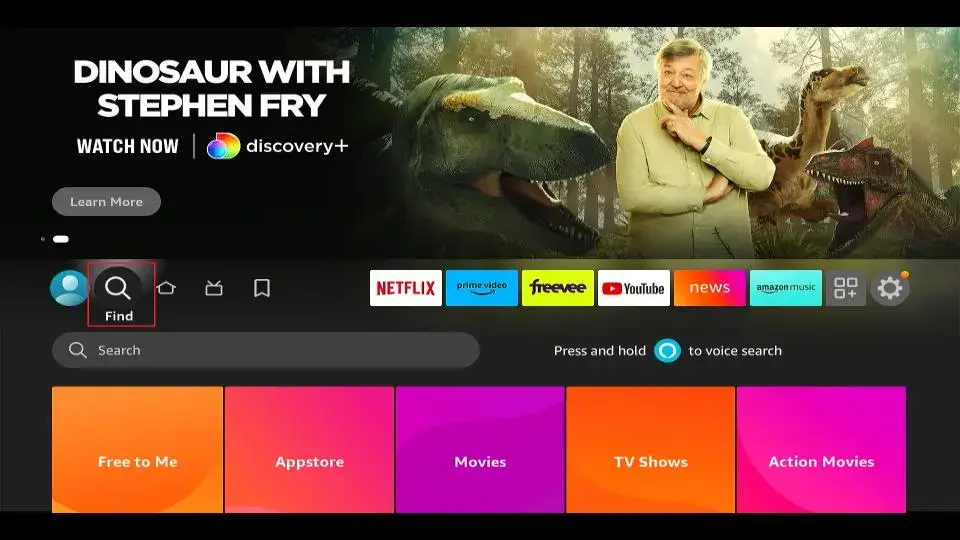
2. Select Search top .
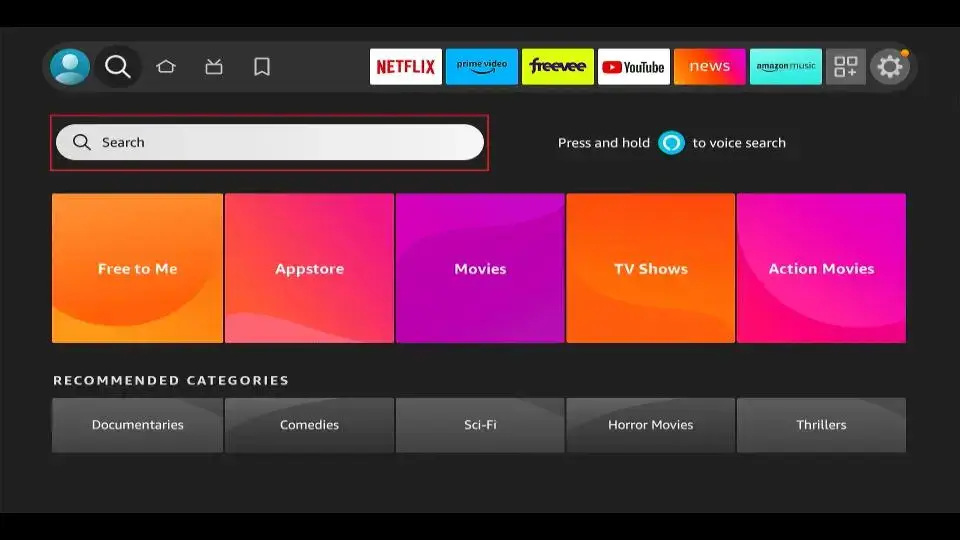
3. This will open a virtual keyboard on your FireStick.

4. Start typing Downloader . Select Downloader when it appears among the suggestions below the keyboard.
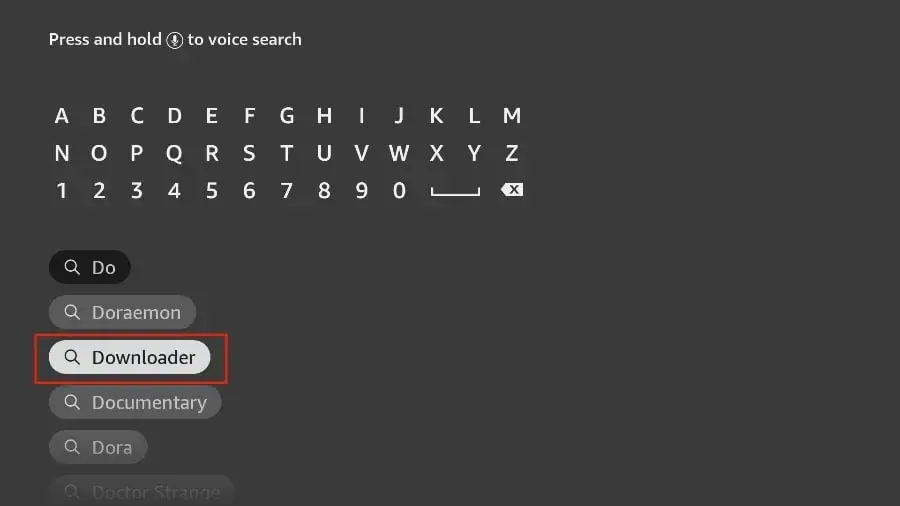
5. Select application Downloader recognizable by its orange background. Then, on the next screen, select the Get or Download button.
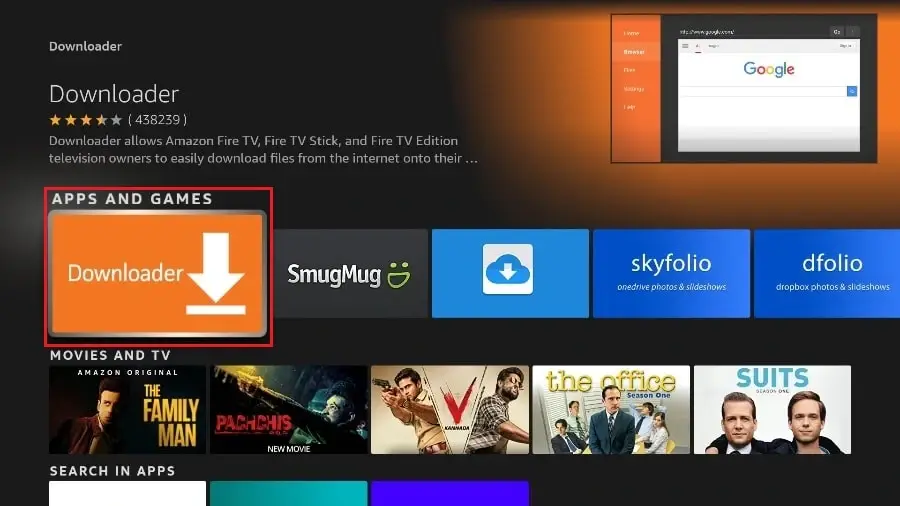
Part 2: Modifying FireStick settings
- Press the home button on your FireStick remote control. Access the gear-shaped settings on the far right.